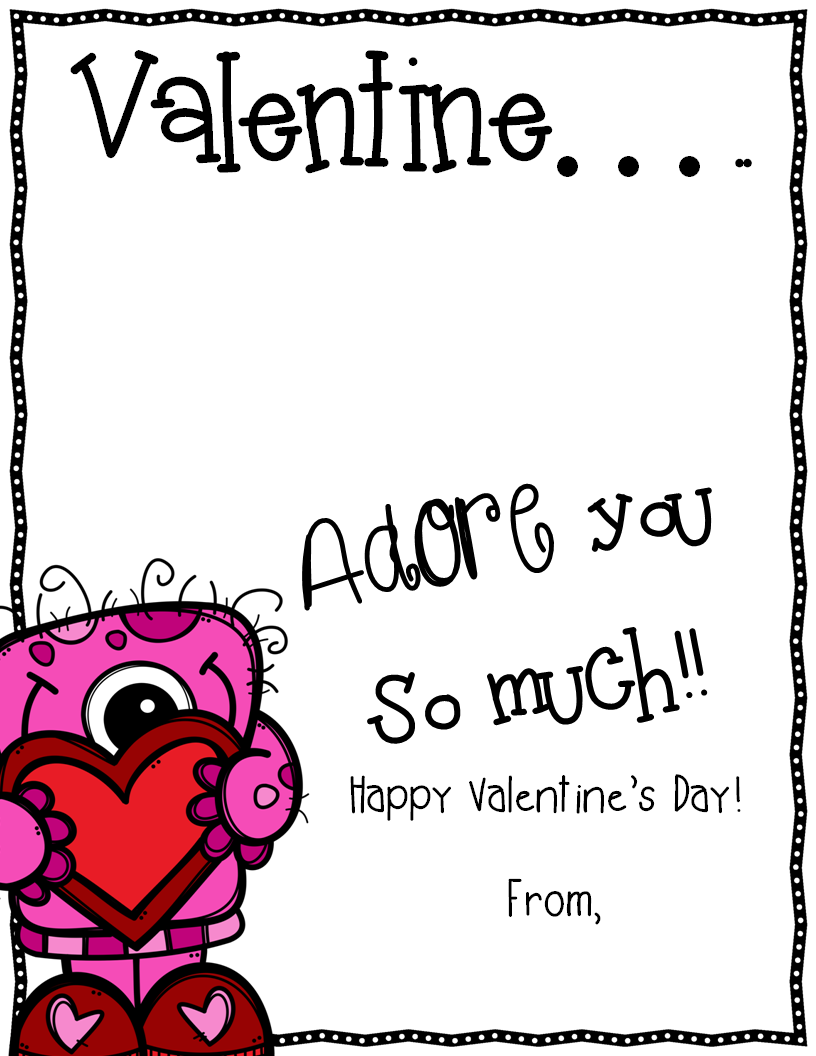I am always on the lookout for new technology and new apps to better enhance my classroom. I am a 1:1 IPAD classroom and I use my student computers in the my classroom (they are super slow and can be frustrating!!). I do use my iPhone for some apps for teacher management like the Kagan Student Selector but I was on the lookout for an easy way to assess my students, use some technology and get instant, real-time results.I also didn't want for my firsties to be bringing in ipods, ipads, and such of their own. Its so hard to manage all that and a classroom, too!
Plickers is the answer! I love that I can give a quick assessment after a lesson (if I am not doing an exit slip) and the kids love it. I can say I am in LOVE with it. It is SUPER easy and the best part is that only the teacher uses a technology device (my kids get plenty of technology use with our Interactive Board and IPad) and did I mention it's FREE for teachers??
So, just log into
www.plickers.com and sign up. I found that opening Plickers in my
Mozilla Firefox browser works much better than in the Google Chrome. When I use Chrome not all the features work. Another thing to keep in mind when using this. You also have to download the app to your phone or device.
Once you do that, you have the technology part down, now get your students logged in.
I really love the fact that each card is different. How many times have you asked an answer and the kids have looked around at their peers and choose their peer's answers and not their own. Or have asked a question and not everyone gives you their non-verbal response (a thumbs up or down, 3-2-1 fingers, etc...)? Again, this tool makes sure that everyone is accountable.
I have a numbered system in my class so this worked out beautifully. It displays the name and number. After you assign the cards, you can start inputting your classes or subject area.
Once you click on your "Library" you will see all the questions you have typed for every subject area.
The only drawback here is that I cannot display a picture. I guess I could also toggle screens to a picture and have my question match. Hopefully that is a feature that will come up in the future.
So, now that you got the app installed, the classes made, and questions typed, you are ready to get your Plicker on! LOL!
I always display the Live View on my projector screen. It's a nice big visual display and the students get to see the instant results, too! Seriously, it takes about 5 minutes or less for you to scan and see the data populate.
Now, here is the part I love. I can see on my little screen above who is answering correctly and not. It also tallies how many students have answered and it shows who I am waiting for to respond.
I really do not show this screen above because I don't want kids to feel bad or those who like to shout a big "YES!" to get all hyped! We do celebrate on participating by giving each other a high five or a "Whoop-Whoop!".
For my classroom use, I have used this for math centers and science/social studies. (I have not ventured into ELA yet but will soon!) After each whole-group lesson, I do a Plickers Poll and see how they did. Then I form my groups from there. As you can see, you can use this for any subject area and use the data to help you manage groups or reteach or enrich. Again, just another tool in our teacher assessment arsenal-- besides good old fashioned paper and pencil exit slips-- just digital!
Hope that you will try out Plickers with your classroom! I'd love to hear how you used it and how your class has responded to it!